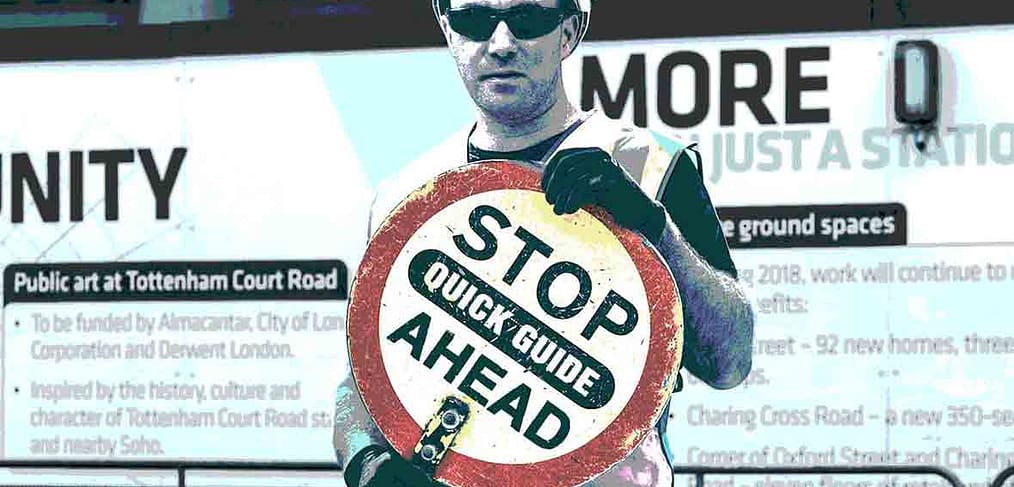
10 Ways To Optimize Your Website And Make It A Top Performer
THE NEED FOR SPEED
This article is NOT intended as a “how to” or a technical discussion. Rather it is a brief overview on ways to optimize your website. My sole purpose is to familiarize you with these methods and the best practices that will positively impact website performance. It’s worth noting that new programming and communication technologies rapidly change and therefore influence how websites perform. So for many this is an area that should be regularly reviewed and updated as required. A good place to start is to look at your website’s current performance and use it as a baseline. Then determine if it properly serves your organization’s needs. Sometimes performing an evaluation like this will be a real eye opener for a business that assumed (incorrectly) that “all’s well”.
Always start with reasonable expectations. Don’t believe off-the-chart results will be yours with minimal participation and effort. The recommendations I list below deliver the best results when they are judiciously applied and then tuned to meet your specific requirements. Even small and medium businesses (SMB) can see amazing improvements and enjoy an excellent ROI. Also, it’s wise to consider if this is work you want to perform yourself or engage an outside specialist to handle it for you. Consider what is the best option for your situation.
DIGGING IN
The concept behind ideal website performance is not about fine tuning or modifying a single performance factor. It’s most important to consider how the “total visitor experience” is impacted. Not sure what that is? Search engines function by ranking websites for speed, audience relevant content, security and “mobile first” readiness. If your website fails to meet any of these requirements your search engine ranking and visitor traffic could suffer significantly. So it’s important to perform an initial evaluation of your website so you can create a general performance baseline. This will become a key reference and used repeatedly as your website optimization progresses.
Key criteria include:
– fast and reliable host speeds
– easy and intuitive website navigation
– mobile device compatibility
– search engine friendliness
– secure encryption
– 24/7 accessibility (often called “uptime”)
– provide quality content and create a consistent/positive visitor experience
Suffice it to say that your baseline website evaluation will determine the feasibility of moving ahead with any of the recommendations I list below. Be aware there are many resources available online for testing and analysis. To help those who would like links to some of these resources I suggest the WEBPAGETEST website for network and hosting analysis and the GOOGLE ANALYTICS website for SEO testing and analysis. Both are FREE for anyone to use.
The testing and analysis performed is definitely worth the effort. Even a small enterprise can see a big return from a website that performs optimally. If you’re a business that has a website (or you manage websites for others) this guide can be a useful tool to help you assess your needs.
ROLL UP YOUR SLEEVES
Okay, let’s get started – note this is not an ordered list.
1. Content Management Systems (CMS)
Industry analysts predict that 80 – 90 percent of all websites worldwide will be using a Content Management System (CMS) in the next few years. A CMS is software that provides a platform for website authoring, collaboration and administration tools. It assists development in that little programming language or markup languages are required. WordPress, Joomla, Drupal are examples of popular CMS products. Most can provide virtual stores and E-Commerce functionality for those who need it. WordPress leads in the number of installations worldwide and has a very robust plugin developer community. These plugins can add specific features and/or functions without the need for programming from scratch. For example, these plugins can add Security, Backup or create enhancements in UI visitor experience.
2. Content Delivery Networks (CDN)
There are many CDN products available at different price points. Some even offer free basic plans such as CloudFlare. CDNs typically maintain large or global networks servers. Content is delivered from a server in closest proximity to the origination of the request(s) made by the website visitor. Some benefits include content distribution and redundancy, enhanced protection from various attacks (security) and delivery speed improvements.
3. Responsive Website Design
A website with a Responsive Design will be able to scale content so it is viewable and formatted for desktop and mobile devices. Mobile devices can be a smart phone, tablet, laptop etc. Responsive Design websites enjoy much better Search Engine rankings because of the “mobile-first” capability due mostly to updated requirements by Google, Bing and others. Here is a good article to read and describes why SEO for mobile is essential.
4. Mobile-First Websites
With each passing year more visitors statistically use mobile devices to visit and do business on websites. Without a “mobile ready” website your website will suffer with a poor competitive SEO ranking. This will negatively impact your visitor traffic. Google has written an article on what makes a good mobile website.
5. Search Engine Optimization (SEO)
This process is used to create changes to your website so it ranks higher in search engine results pages (SERPS). A good place to start is to install the (free for WordPress) Yoast SEO plugin. This plugin provides best practices and guidance on readying your pages for search engine indexing and ranking. Depending on the size of your website and with some diligence you can improve organic search engine ranking. Because of the importance of SEO it’s worth engaging a qualified source (such as your digital marketing agency) to perform a detailed competitive keyword analysis. This analysis is key to understanding how to compete and win. It uses strategies that will allow you to rank higher and significantly increase qualified visitor traffic to your website. Be aware that some businesses will use this opportunity to reassess and update their brand.
6. SSL Certificate
As mentioned previously, search engines such as Google provide better rank scores to those websites that utilize encryption via an SSL certificate. The cost of a SSL certificate is affordable even if your budget is small and you manage multiple websites. As with domain registrations, the SSL certificate must be renewed on occasion based on the term length you select. Your hosting service can secure a certificate for you or there are websites like Let’s Encrypt that offer free SSL certificates.
7. Hosting
There are many options for hosting your website. From basic shared hosting, cloud hosting, dedicated hosting and everything in between. How you choose to host your website depends on several factors including storage requirements, visitor traffic, budget, security, scaling and e-commerce capabilities. Each hosting plan offers a different price point and performance advantage so shop for the one the best serves your needs and budget.
8. Automated Backup
The regular backup of a website is critical for maintaining accessibility and website uptime. Plugins, Chron jobs and other techniques can all be used to perform backups unattended and scheduled for off peak times. The backup method should also be able to reinstall all website content in case of an attack. Backup product features can vary and there are both free and paid products readily available. (For the curious we use and recommend the top-rated plugin BackWPup).
9. Caching
Website caching is an area where overall performance can be significantly improved. Plugins like (free for WordPress) W3 Total Cache are very popular. But if you are using a busy shared hosting plan and your cache plugin uses the same host server this may not give you the performance you are seeking. Then its time to look at options like Cloud caching. Dedicated hosting may offer a similar increase in performance as better caching technology is frequently packaged with the service.
10. Image Optimization (WebP vs. JPG or PNG)
WebP is a relatively new image format that can help increase website performance through image compression. WebP was developed by Google as an image optimization format that could replace the aging JPEG format. WebP reduces images on average 25 – 35 percent over JPEG or PNG images. However, not all web browsers support the WebP format. Apple’s Safari browser is one that does not. It instead uses the HEIF format. The bottom line: the WebP format is more efficient with regards to image rendering without a discernable loss of quality. Improvements include faster page loading resulting in a better visitor experience and higher search engine ranking.
ARE WE THERE YET?
Not quite. Meticulous testing plays a key role in the success of website optimization. Set aside time to properly test any performance configuration you create for your website. Also keep copious notes on all changes that you make. Many tests can be performed free of charge on websites like GTmetrix or Pingdom.
Without a question website performance should be considered a top priority for every business. Here are some additional links to help you! Google has a very good article titled Fast Load Times. It provides insight into various website speed and optimization techniques. Google also has an article on Search Engine Optimization (SEO) which is an excellent reference on that topic.
So if you have considered making real improvements to your website performance why wait?
CALL US TODAY at 727 785 6036
Speak to one of our friendly experts who will be happy to help you!
